What is the eligibility for earning withdrawal?
Many YouTube content creators start their channel as an amateur adventure. But those who post quality content are rewarded with real money by YouTube from the ads shown on their videos. This money is displayed in Estimated Earning section of YouTube Analysis. At the time of setting up ads on your channel, YouTube takes you to Adsense page which is also a google service for publishers.
You have to created a hosted account on Adsense with your e-mail ID. Adsense did not pays you little amount of money every time. There is a minimum threshold set by Adsense amounting to $100.00 which you need earn in order to get paid by Google. If you are reading this article, I am sure that you have already made you Adsense account and have started earning some money. So, let's get started.
Transferring the earning from YouTube to Adsense
Some times you will notice that your YouTube page is showing more estimated while at the same time Adsense says that you have $0.00 (NIL) in your account. This happen because of the fact that Adsense does not updates YouTube earning on daily basis. Instead, it does that on monthly basic. So, your earning from YouTube for the whole month of May, 2022 with be credited to Adsense account between 10th of June, 2022 and 15th of June, 2022. So, you don't have to worry about this.

Process of Address Verification by Adsense
Before Google pays you any penny, it verifies the details of user such as address and identity and you must of 18 years or older. For this, Adsense sends you a letter addressed to you through postal service at the address you have provided at the time of registration. The envelop contains a 6 OR 8 digit code which you need to enter in Adsense in order to get verified.
Process of adding Payment Method in Adsense
When you are done verifying your identify, you will be able the add one or more Payment Methods in Adsense Payment Page. There are several payment methods available depending on the country or region you are in. For some countries, google may accept payment through PayPal, for others, the payment method can be wire transfer directly to your bank account.
How to add Payment Method in Adsense
- Go to Homepage of Adsense and navigate to 'Payments' page.
- You will see 'Manage Payment Method' link here, open that.
- Depending on the country you are in, you will see a blank form
- So, gather the details it is asking, fill and save the form.
- Set your method as default payment method.
When you are done doing this, make sure that your 'Payment threshold' is set to lowest which is $100.00 because increasing it more than 100 is only worth when you are make a lot of money and getting paid regularly.
I have done everything, When Adsense will pay my money?
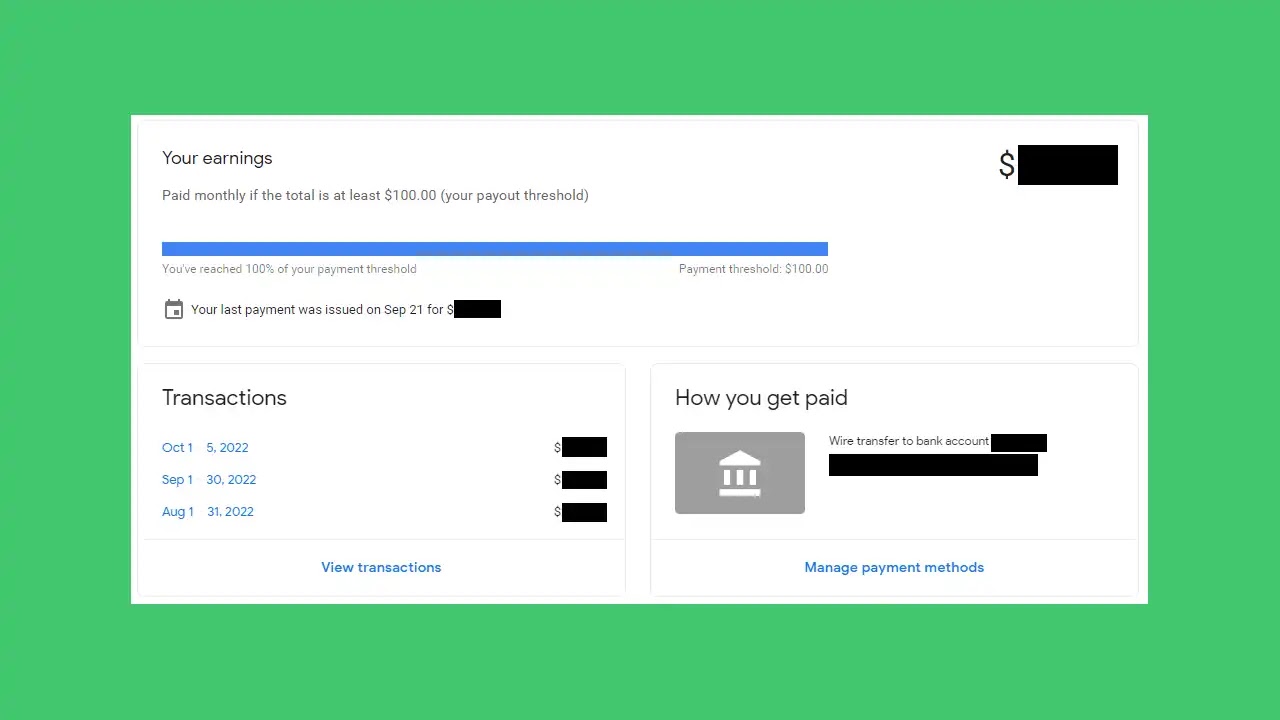
When you are done completing all the formalities and still not receiving payment from Google, it is because Adsense does not releases the payment daily. Same as the salary of employee is paid on a specific date. Google pays its publishers on 21th of every month. You will receive a confirmation message on your registered email. When payments are released, you Adsense balance becomes $0.00 and now you can see your payment receipt in 'View Transactions' link.
So, this is a tutorial on how to get paid by google for YouTube earning OR any other earning from online advertising. Hope you find it useful. For any help, please feel free comment below and ask. Thanks 💲💲